Using WaterGEMS for water distribution design and modeling
Online course |
|
50 hours / 6 weeks |
|
To be determined |
OpenFlows WaterGEMS license included
Get an official certificate provided by Bentley Systems
Introduction
OpenFlows WaterGEMS provides you with a comprehensive yet easy-to-use decision-support tool for water distribution networks. The software helps improve your knowledge of how infrastructure behaves as a system, how it reacts to operational strategies, and how it should grow as population and demands increase. From fire flow and water quality simulations to criticality and energy cost analysis, OpenFlows WaterGEMS has everything you need in a flexible multiplatform environment. OpenFlows WaterGEMS is a superset of OpenFlows WaterCAD.
This class begins with the basics of hydraulics theory as it applies to water distribution modeling, then takes students through more advanced topics such as: working with multiple scenarios and alternatives; model calibration; pump selection; energy and cost studies; extended-period simulation; fire flow analysis; identifying critical links or shortfalls within a water system; and finally pipe renewal planning. Students will become familiar with WaterGEMS/WaterCAD and use the software to reinforce concepts with case studies. As WaterCAD and WaterGEMS capabilities are the same throughout this course, users will gain an understanding of both software applications. Live training courses are very interactive.
Students will engage with the instructor once a week to ensure a successful learning outcome that includes a course assessment.
Objectives
This course will provide the delegate with the basics skills to work within the WaterGEMS/WaterCAD environment.
The course will ensure that the student has all the skills required to be able to create a Water Hydraulic model rich with embedded data.
At the end of the course the student will be able to create a new model from first principles or amend a model created by somebody else.
The skills taught will allow the student to :
- Apply the basic principles of water distribution modeling.
- Gain essential knowledge for water system design, operation, and troubleshooting.
- Apply WaterCAD/WaterGEMS models to solve common water distribution system problems.
- Develop a deeper understanding of model creation and analysis using WaterCAD/WaterGEMS.
- Increase productivity by using automated approaches to complete common modeling tasks.
Limited places.
Week 1 (8 hours)
- – Lecture 1:Introduction and model creation
This video covers a basic overview of the WaterCAD & WaterGEMS CONNECT Edition interface, tools, and dialog boxes, as well as how to draw a simple water network.
- – Lecture 2: Modeling fundamentals and hydraulics review:
This video covers the fundamentals of modeling water distribution networks, along with a review of hydraulic principles: flow, velocity, pressure, the continuity principle, the moody diagram, etc. This video will help you get you up to speed with understanding the hydraulic principles used by WaterCAD and WaterGEMS
- – Workshop 1: (Building a network with fire flows):
In this workshop, you will lay out the water distribution system for a small subdivision using a background image as a guide. You will feed the subdivision from a tank and size all of the pipes in the subdivision to deliver a fire flow at a node. This video includes an overview of the exercise “Building a network with fire flows.
- – Lecture 3: Entering model data:
Presents a description of the main data you need to create and run a model, including entering elevation data, assigning demands, calculating demand projections, defining peaking factors, the different modeling alternatives available in WaterCAD and WaterGEMS, as well as best practices and modeling tips. After watching this video you will have the knowledge you need to begin creating an accurate water model.
- – Workshop 2 (Importing basic model data):
This video includes an overview of the “Importing basic model data” exercise.
- – Lecture 4: Modeling tanks, pumps and valves
This video covers the basics of modeling tanks, reservoirs, both variable speed and constant speed pumps, along with various types of valves typically used in a water distribution system model. You will gain the necessary understanding of pump curves and valve settings that will be entered into WaterCAD or WaterGEMS.
- – Workshop 3 (Modeling pumps, tanks and PRVs)
In this workshop, you will start with a small water system and you will enter the settings for several PRVs (pressure reducing valves). You will then analyze the system, looking for issues with pump operation, PRV settings, and adequate pressures. This video includes an overview of the exercise “Modeling pumps, tanks and PRVs
Week 2 (8 hours)
- – Lecture 5 : Model applications and system planning
This video will cover the broad applications of water modeling software and system planning tools. You will learn about system profiles, pressure zones, master planning, pipe sizing, pump selection, how to model a connection to an existing system, and system reliability analysis.
- – Workshop 4 (System design improvements)
For this case study, you will resize a portion of a system based on a set of criteria that will be given to you. You will then use Darwin Designer to analyze the cost of each solution. This video includes an overview of the “System Design Improvements” exercise.
- – Lecture 6 : Model calibration
in this video you will be introduced to the principles of model calibration, how to use field data and data collection techniques. You will also be provided with an overview of the different calibration methods and types of calibration available.
- – Workshop 5 (Model calibration)
In this case study, you will start with an existing network model and three sets of field data that were collected during average day water use and during two separate hydrant flow tests. You must then manually calibrate the model and reproduce the results of the field measurements by changing demands, roughness coefficients or possibly simulating closed valve(s).This video includes an overview of the “Steady State Calibration” exercise
- – Lecture7: Fire flow analysis:
Learn fire flow design principles and systems, how to set up and automatically analyze fire flows for the entire network and review results using the Fire Flow Results Browser.
- – Workshop 6 (Fire flow analysis):
In this case study, you will start with a large water system and evaluate the fire flows at each hydrant in a proposed subdivision. You will analyze the fire flow system using the Fire Flow Alternatives, color coding, and annotation. This video includes an overview of the automated fire flow analysis.
Week 3 (8 Hours)
- – Lecture 8 :Criticality analysis:
This video coves how to use WaterCAD or WaterGEMS’s Criticality tool to identify critical pipes, confirm proper valving and pipe connections and to improve reliability.
- – Workshop 7 (Critical segments)
In this case study you will use the Criticality tool to identify important segments in the system and determine outages or where system demand may not be fully met. You learn how to identify problem areas in the system and how to leverage pipe segmentation data to improve the design. This video includes an overview of the “Analysis of Valving and Critical Segments” exercise.
- – Lecture 9: Extended period simulations
This video will discuss how water systems can change over time. You will learn how to set system controls, demand patterns, analyze tank fluctuations, and how to use extended period simulations to model complex hydraulic systems.
- – Workshop 8 (EPS Modeling and energy costing):
In this case study you will set up 3 design conditions: a variable speed pump connected to a closed system, a soft-start pump connected to a closed system, and a soft-start pump connected to a system with an elevated water tank. You will learn how to set up pump controls, create an extended period simulation (EPS) calculation option and compare the life cycle energy costs for the three different pump operating strategies. This video includes an overview of the “EPS Modeling and energy costing analysis” exercise.
- – Lecture 10 ; Building models from geospatial data:
This video covers the 3 WaterCAD & WaterGEMS tools to build models from digital data sources: ModelBuilder, LoadBuilder and TRex. After watching this video you will have a better understanding of how these geospatial model building tools can help you save time and money when building WaterCAD/GEMS models.
- – Workshop 9 (ModelBuilder, TRex and LoadBuilder):
In this workshop, you will build a model from shapefiles. You will also learn how to use the network navigator tool to find and locate elements quickly. You will also import model demand data from two different kinds of data sources including shapefile data. The first raw data source you will use is customer meter data. The second data source you will use is population data assigned to polygons. You will also import elevation data from a digital elevation model as a shapefile. This video includes an overview of the “ModelBuilder, TRex and LoadBuilder” exercise.
Week 4 (8 hours)
- – Lecture 11; Darwin calibrator:
In this video you will be introduced to the Darwin calibrator tool and you will find how it can be used to support your model calibration
- – Workshop 10: (Darwin calibrator):
This video includes an overview of the Darwin calibrator exercise.
- – Lecture 12: Pipe renewal planner:
In this video you will be introduced to the pipe renewal planner tool and you will find how it can be used to support you in the identification of the critical pipes
- – Workshop 11 (Pipe renewal planner):
This video includes an overview of the pipe renewal planner exercise.
- – Lecture 13: Darwin designer:
In this video you will be introduced to the Darwin Designer tool and you will find how it can be used to support you sizing the network.
- – Workshop 12 (Darwin designer):
This video includes an overview of the Darwin designer exercise.
- – Lecture 14 : Pump selection and energy cost:
In this video you will learn how to analyze pump curves and how to take advantage of the tools Scenario Energy cost and Energy Management to better select your pumps.
- – Workshop 13 (Pump selection):
This video includes an overview of the pump selection exercise
WEEK 5 (8 Hours )
- – Lecture 15 Water quality modelling:
In this video you will learn how to best use WaterGEMS for water quality modelling.
- – Workshop 14 (Water quality modelling):
This video includes an overview of the water quality exercise.
- – Lecture 16 : Flushing analysis
In this video you will introduced to the flushing tool and how to use it to improve your flushing routines.
- – Workshop 15(Flushing):
This video includes an overview of the flushing exercise
- – Lecture 17 : Real time data and SCADA Connect:
In this video you will learn how to use SCADA data with your model.
- – Workshop 16(Leakage detection):
This video includes an overview of the leakage detection exercise
WEEK 6 (10 Hours )
- – Design Project:
You will get two shape file one include the parcels and one include the counter line and you are going to use your skills that’s you learn during the course to design the subdistrict with best skills in Model Building Skills and Darwin Designer for optimum, Design this Subdistrict.
Muhannad Shaweesh
Muhannad have 21 years extensive consultancy in H&H and GIS experience that’s make him able to help the people absorbs the technology and get the max of the technology to achieve their goals in the water Infrastructure.
The experience accumulated from two integrated Platform “H&H and GIS” in many projects has provided me with the ability to promote and implement industry best practices on key topics such as management of aging infrastructure, non-revenue water reduction, waste water management and energy efficiency and Water and Waste Water Deigns.
On my current role I strongly contributed for planning and execution with great success of Bentley’s water sales plans for MEA. I frequently served as Bentley‘s spokesman for water technology in this region. I worked directly with some of the largest Owner/Operators and Consultants in MEA aiming for water excellence but also with small and medium organizations on their way there.
The course is delivered online through our easy-to-use Virtual Campus platform. For this course, a variety of content is provided including:
– eLearning materials
– Videos
– Interactive multimedia content
– Live webinar classes
– Texts and technical articles
– Case studies
– Assignments and evaluation exercises
Students can download the materials and work through the course at their own pace.
We regularly update this course to ensure the latest news and state-of-the-art developments are covered, and your knowledge of the subject is current.
Live webinars form part of our course delivery. These allow students and tutors to go through the course materials, exchange ideas and knowledge, and solve problems together in a virtual classroom setting. Students can also make use of the platform’s forum, a meeting point to interact with tutors and other students.
The tutoring system is managed by email. Students can email the tutor with any questions about the course and the tutor will be happy to help.
The course is aimed at Civil Engineers, Infra Structure engineer Water Network operator and Hydraulic modeler at any stage of their career.
The course will also be useful for undergraduates or Technicians studying civil engineering or water network designer and water network operator who are aiming to be proficient in using one of the main Hydraulic Modeling software packages.
Previous knowledge of Hydraulic Modeling or Water Network Design is not required as the course assumes that everybody has no prior knowledge.
Once a student finishes the course and successfully completes the assignments and evaluation tests, they are sent an accreditation certificate. The certificate is issued by Ingeoexpert to verify that the student has passed the course. It is a digital certificate that is unique and tamper-proof – it is protected by Blockchain technology. This means it is possible for anyone to check that it is an authentic, original document.
You will be able to download the certificate in an electronic format from the Virtual Campus platform. The certificate can be forwarded by email, shared on social networks, and embedded on websites. To see an example, click here.
Water Network designers and Hydraulic Modeler with skills in WaterGEMS Software are very much in demand, with an international shortage of suitable qualified people. Virtually 60 % of the World Water Network Operator Owner and Consultant are currently using WaterGEMS software so completing this course will open doors for you World wide.
OpenFlows WaterGEMS license included
Get an official certificate provided by Bentley Systems
Introduction
OpenFlows WaterGEMS provides you with a comprehensive yet easy-to-use decision-support tool for water distribution networks. The software helps improve your knowledge of how infrastructure behaves as a system, how it reacts to operational strategies, and how it should grow as population and demands increase. From fire flow and water quality simulations to criticality and energy cost analysis, OpenFlows WaterGEMS has everything you need in a flexible multiplatform environment. OpenFlows WaterGEMS is a superset of OpenFlows WaterCAD.
This class begins with the basics of hydraulics theory as it applies to water distribution modeling, then takes students through more advanced topics such as: working with multiple scenarios and alternatives; model calibration; pump selection; energy and cost studies; extended-period simulation; fire flow analysis; identifying critical links or shortfalls within a water system; and finally pipe renewal planning. Students will become familiar with WaterGEMS/WaterCAD and use the software to reinforce concepts with case studies. As WaterCAD and WaterGEMS capabilities are the same throughout this course, users will gain an understanding of both software applications. Live training courses are very interactive.
Students will engage with the instructor once a week to ensure a successful learning outcome that includes a course assessment.
Objectives
This course will provide the delegate with the basics skills to work within the WaterGEMS/WaterCAD environment.
The course will ensure that the student has all the skills required to be able to create a Water Hydraulic model rich with embedded data.
At the end of the course the student will be able to create a new model from first principles or amend a model created by somebody else.
The skills taught will allow the student to :
- Apply the basic principles of water distribution modeling.
- Gain essential knowledge for water system design, operation, and troubleshooting.
- Apply WaterCAD/WaterGEMS models to solve common water distribution system problems.
- Develop a deeper understanding of model creation and analysis using WaterCAD/WaterGEMS.
- Increase productivity by using automated approaches to complete common modeling tasks.
Limited places.
Week 1 (8 hours)
- – Lecture 1:Introduction and model creation
This video covers a basic overview of the WaterCAD & WaterGEMS CONNECT Edition interface, tools, and dialog boxes, as well as how to draw a simple water network.
- – Lecture 2: Modeling fundamentals and hydraulics review:
This video covers the fundamentals of modeling water distribution networks, along with a review of hydraulic principles: flow, velocity, pressure, the continuity principle, the moody diagram, etc. This video will help you get you up to speed with understanding the hydraulic principles used by WaterCAD and WaterGEMS
- – Workshop 1: (Building a network with fire flows):
In this workshop, you will lay out the water distribution system for a small subdivision using a background image as a guide. You will feed the subdivision from a tank and size all of the pipes in the subdivision to deliver a fire flow at a node. This video includes an overview of the exercise “Building a network with fire flows.
- – Lecture 3: Entering model data:
Presents a description of the main data you need to create and run a model, including entering elevation data, assigning demands, calculating demand projections, defining peaking factors, the different modeling alternatives available in WaterCAD and WaterGEMS, as well as best practices and modeling tips. After watching this video you will have the knowledge you need to begin creating an accurate water model.
- – Workshop 2 (Importing basic model data):
This video includes an overview of the “Importing basic model data” exercise.
- – Lecture 4: Modeling tanks, pumps and valves
This video covers the basics of modeling tanks, reservoirs, both variable speed and constant speed pumps, along with various types of valves typically used in a water distribution system model. You will gain the necessary understanding of pump curves and valve settings that will be entered into WaterCAD or WaterGEMS.
- – Workshop 3 (Modeling pumps, tanks and PRVs)
In this workshop, you will start with a small water system and you will enter the settings for several PRVs (pressure reducing valves). You will then analyze the system, looking for issues with pump operation, PRV settings, and adequate pressures. This video includes an overview of the exercise “Modeling pumps, tanks and PRVs
Week 2 (8 hours)
- – Lecture 5 : Model applications and system planning
This video will cover the broad applications of water modeling software and system planning tools. You will learn about system profiles, pressure zones, master planning, pipe sizing, pump selection, how to model a connection to an existing system, and system reliability analysis.
- – Workshop 4 (System design improvements)
For this case study, you will resize a portion of a system based on a set of criteria that will be given to you. You will then use Darwin Designer to analyze the cost of each solution. This video includes an overview of the “System Design Improvements” exercise.
- – Lecture 6 : Model calibration
in this video you will be introduced to the principles of model calibration, how to use field data and data collection techniques. You will also be provided with an overview of the different calibration methods and types of calibration available.
- – Workshop 5 (Model calibration)
In this case study, you will start with an existing network model and three sets of field data that were collected during average day water use and during two separate hydrant flow tests. You must then manually calibrate the model and reproduce the results of the field measurements by changing demands, roughness coefficients or possibly simulating closed valve(s).This video includes an overview of the “Steady State Calibration” exercise
- – Lecture7: Fire flow analysis:
Learn fire flow design principles and systems, how to set up and automatically analyze fire flows for the entire network and review results using the Fire Flow Results Browser.
- – Workshop 6 (Fire flow analysis):
In this case study, you will start with a large water system and evaluate the fire flows at each hydrant in a proposed subdivision. You will analyze the fire flow system using the Fire Flow Alternatives, color coding, and annotation. This video includes an overview of the automated fire flow analysis.
Week 3 (8 Hours)
- – Lecture 8 :Criticality analysis:
This video coves how to use WaterCAD or WaterGEMS’s Criticality tool to identify critical pipes, confirm proper valving and pipe connections and to improve reliability.
- – Workshop 7 (Critical segments)
In this case study you will use the Criticality tool to identify important segments in the system and determine outages or where system demand may not be fully met. You learn how to identify problem areas in the system and how to leverage pipe segmentation data to improve the design. This video includes an overview of the “Analysis of Valving and Critical Segments” exercise.
- – Lecture 9: Extended period simulations
This video will discuss how water systems can change over time. You will learn how to set system controls, demand patterns, analyze tank fluctuations, and how to use extended period simulations to model complex hydraulic systems.
- – Workshop 8 (EPS Modeling and energy costing):
In this case study you will set up 3 design conditions: a variable speed pump connected to a closed system, a soft-start pump connected to a closed system, and a soft-start pump connected to a system with an elevated water tank. You will learn how to set up pump controls, create an extended period simulation (EPS) calculation option and compare the life cycle energy costs for the three different pump operating strategies. This video includes an overview of the “EPS Modeling and energy costing analysis” exercise.
- – Lecture 10 ; Building models from geospatial data:
This video covers the 3 WaterCAD & WaterGEMS tools to build models from digital data sources: ModelBuilder, LoadBuilder and TRex. After watching this video you will have a better understanding of how these geospatial model building tools can help you save time and money when building WaterCAD/GEMS models.
- – Workshop 9 (ModelBuilder, TRex and LoadBuilder):
In this workshop, you will build a model from shapefiles. You will also learn how to use the network navigator tool to find and locate elements quickly. You will also import model demand data from two different kinds of data sources including shapefile data. The first raw data source you will use is customer meter data. The second data source you will use is population data assigned to polygons. You will also import elevation data from a digital elevation model as a shapefile. This video includes an overview of the “ModelBuilder, TRex and LoadBuilder” exercise.
Week 4 (8 hours)
- – Lecture 11; Darwin calibrator:
In this video you will be introduced to the Darwin calibrator tool and you will find how it can be used to support your model calibration
- – Workshop 10: (Darwin calibrator):
This video includes an overview of the Darwin calibrator exercise.
- – Lecture 12: Pipe renewal planner:
In this video you will be introduced to the pipe renewal planner tool and you will find how it can be used to support you in the identification of the critical pipes
- – Workshop 11 (Pipe renewal planner):
This video includes an overview of the pipe renewal planner exercise.
- – Lecture 13: Darwin designer:
In this video you will be introduced to the Darwin Designer tool and you will find how it can be used to support you sizing the network.
- – Workshop 12 (Darwin designer):
This video includes an overview of the Darwin designer exercise.
- – Lecture 14 : Pump selection and energy cost:
In this video you will learn how to analyze pump curves and how to take advantage of the tools Scenario Energy cost and Energy Management to better select your pumps.
- – Workshop 13 (Pump selection):
This video includes an overview of the pump selection exercise
WEEK 5 (8 Hours )
- – Lecture 15 Water quality modelling:
In this video you will learn how to best use WaterGEMS for water quality modelling.
- – Workshop 14 (Water quality modelling):
This video includes an overview of the water quality exercise.
- – Lecture 16 : Flushing analysis
In this video you will introduced to the flushing tool and how to use it to improve your flushing routines.
- – Workshop 15(Flushing):
This video includes an overview of the flushing exercise
- – Lecture 17 : Real time data and SCADA Connect:
In this video you will learn how to use SCADA data with your model.
- – Workshop 16(Leakage detection):
This video includes an overview of the leakage detection exercise
WEEK 6 (10 Hours )
- – Design Project:
You will get two shape file one include the parcels and one include the counter line and you are going to use your skills that’s you learn during the course to design the subdistrict with best skills in Model Building Skills and Darwin Designer for optimum, Design this Subdistrict.
Muhannad Shaweesh
Muhannad have 21 years extensive consultancy in H&H and GIS experience that’s make him able to help the people absorbs the technology and get the max of the technology to achieve their goals in the water Infrastructure.
The experience accumulated from two integrated Platform “H&H and GIS” in many projects has provided me with the ability to promote and implement industry best practices on key topics such as management of aging infrastructure, non-revenue water reduction, waste water management and energy efficiency and Water and Waste Water Deigns.
On my current role I strongly contributed for planning and execution with great success of Bentley’s water sales plans for MEA. I frequently served as Bentley‘s spokesman for water technology in this region. I worked directly with some of the largest Owner/Operators and Consultants in MEA aiming for water excellence but also with small and medium organizations on their way there.
The course is delivered online through our easy-to-use Virtual Campus platform. For this course, a variety of content is provided including:
– eLearning materials
– Videos
– Interactive multimedia content
– Live webinar classes
– Texts and technical articles
– Case studies
– Assignments and evaluation exercises
Students can download the materials and work through the course at their own pace.
We regularly update this course to ensure the latest news and state-of-the-art developments are covered, and your knowledge of the subject is current.
Live webinars form part of our course delivery. These allow students and tutors to go through the course materials, exchange ideas and knowledge, and solve problems together in a virtual classroom setting. Students can also make use of the platform’s forum, a meeting point to interact with tutors and other students.
The tutoring system is managed by email. Students can email the tutor with any questions about the course and the tutor will be happy to help.
The course is aimed at Civil Engineers, Infra Structure engineer Water Network operator and Hydraulic modeler at any stage of their career.
The course will also be useful for undergraduates or Technicians studying civil engineering or water network designer and water network operator who are aiming to be proficient in using one of the main Hydraulic Modeling software packages.
Previous knowledge of Hydraulic Modeling or Water Network Design is not required as the course assumes that everybody has no prior knowledge.
Once a student finishes the course and successfully completes the assignments and evaluation tests, they are sent an accreditation certificate. The certificate is issued by Ingeoexpert to verify that the student has passed the course. It is a digital certificate that is unique and tamper-proof – it is protected by Blockchain technology. This means it is possible for anyone to check that it is an authentic, original document.
You will be able to download the certificate in an electronic format from the Virtual Campus platform. The certificate can be forwarded by email, shared on social networks, and embedded on websites. To see an example, click here.
Water Network designers and Hydraulic Modeler with skills in WaterGEMS Software are very much in demand, with an international shortage of suitable qualified people. Virtually 60 % of the World Water Network Operator Owner and Consultant are currently using WaterGEMS software so completing this course will open doors for you World wide.
More info
Finish this course and get a certificate based on Blockchain
Using WaterGEMS for water distribution design and modeling


Blockchain technology makes the certificate incorruptible, enabling companies to verifiy its autenticity.


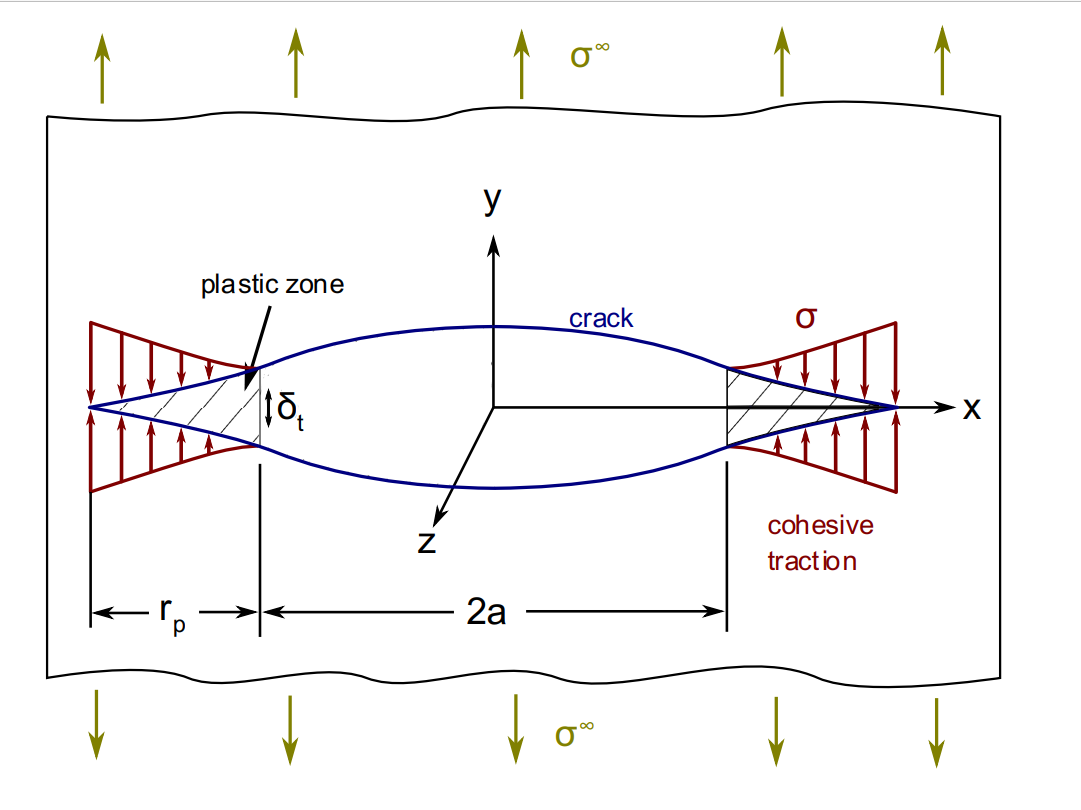


Reviews
There are no reviews yet.